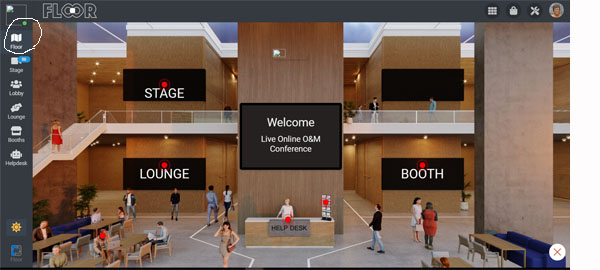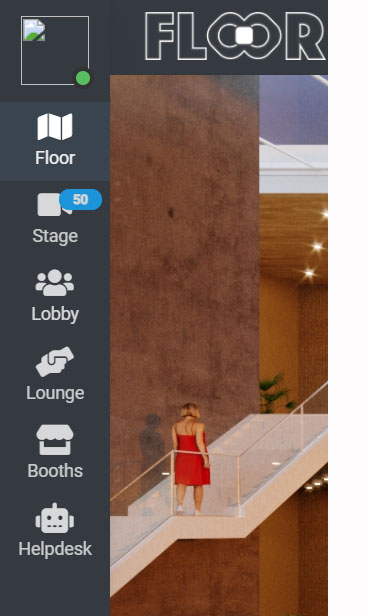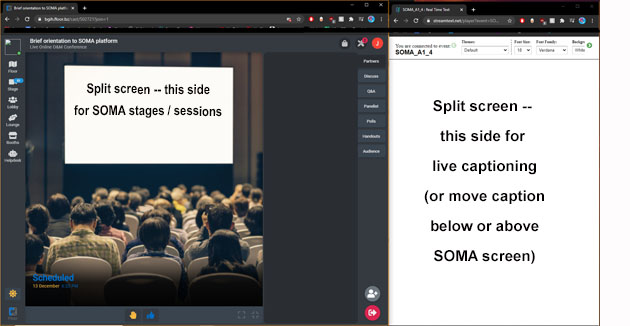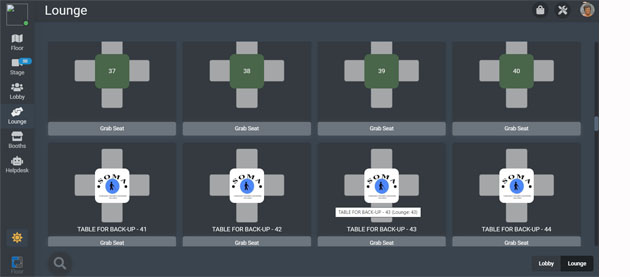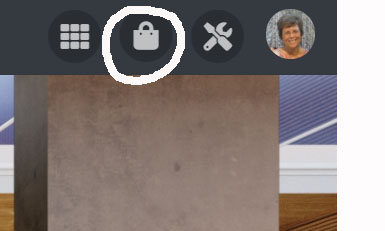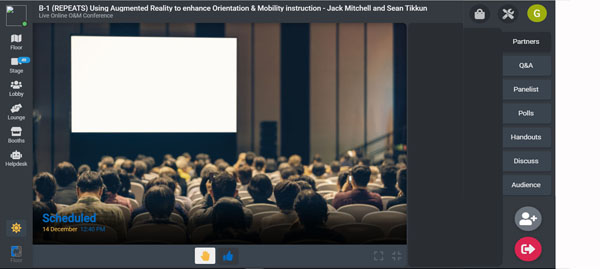Participating at SOMA's LIVE online 2020 Conference!
This page is for those of you who are registered for the 2020 SOMA conference - we're excited and look forward to seeing you there!
We have:
Descriptions of the SOMA platform:
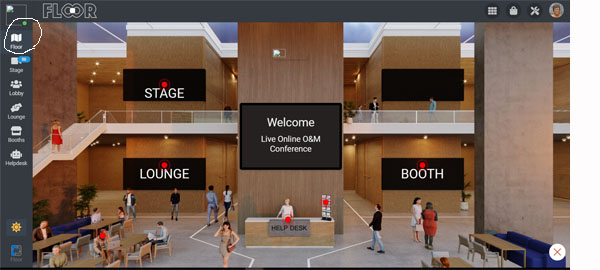
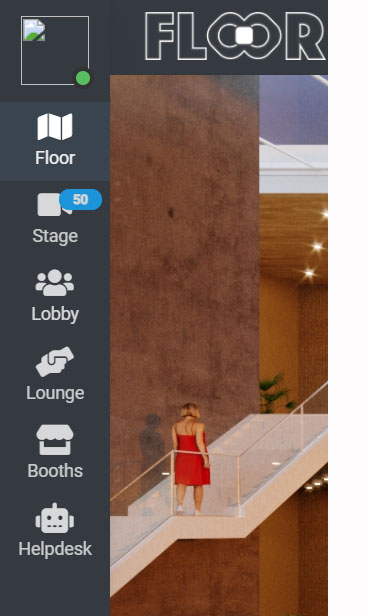
Most things on the SOMA platform can be learned by exploring (click here for suggestions for navigating the platform with JAWS screen reader).
The picture above shows the entire platform ("Floor") and all its features, which can also be reached by clicking on the buttons along the left column --
- FLOOR which is the entire platform;
- STAGE where the sessions are listed (Stages are described below);
- LOBBY which lists everyone who has ever been on the platform during this conference (a green dot on their picture indicates they are one the platform now) -- you can click on the message box next to their name and send them a message.
- LOUNGE where people can hang out and visit (described below)
- BOOTHS where we have 15 exhibitors eager for you to drop by and visit!
- HELPDESK
The rest of this section will describe some of the features that may not be self-evident and you may want to know:
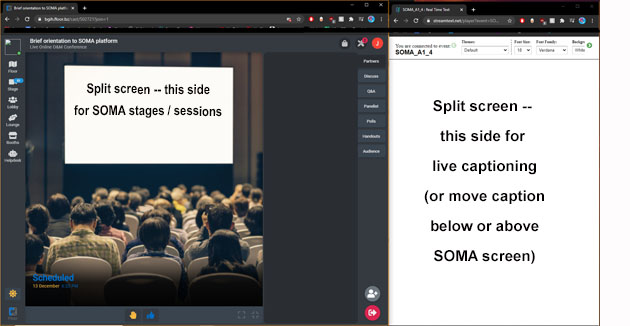
CAPTIONS
Each session will have live captions provided by CaptionAccess. You will be able to scroll through the text of the captioning, in case you want to review what was said or you get kicked off the internet and want to catch up on what you missed.
The caption for each session will be displayed on its own web page -- the link to that page will be in one of the first messages posted in "Discussions" in that stage,
and is also posted with the symbol  in the schedule on SOMA's web page.
in the schedule on SOMA's web page.
You can view the captions while watching the stage by using a split screen, as shown here.
Click here to see a video showing how to split your screen if using Windows 10 and click here to see how to split your screen on a mac.
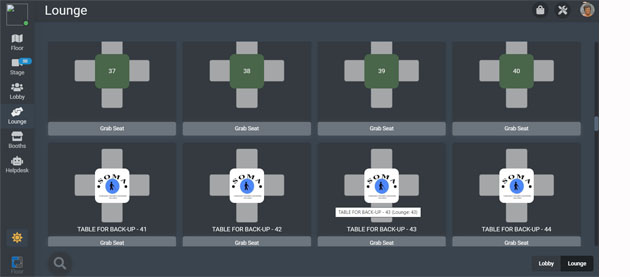
LOUNGE
The lounge has 100 tables, all of which are available during the breaks, but some of them are reserved during the presentations for breakout sessions (marked "Breakout Table" or "TABLE FOR BACK-UP"
You can see who is sitting at each table in the lounge, and if you click on "watch" for a table, you can watch and listen to what they're talking about.
If you want to join the discussion and there is a table available, you click on "grab a seat."
Once you're sitting at the table and you want the discussion to be private, click on "go private" (top of the row of buttons on the right) and no one can listen or join you -- the door is locked.
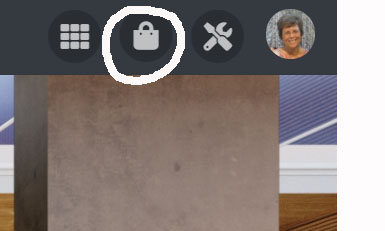
HANDOUT BAG
Every time you click on a handout (in the stage of one of your sessions, or in one of the exhibitor's booths), that handout will go into your "handout bag" and stay with you throughout the conference. You can download them before leaving the conference.
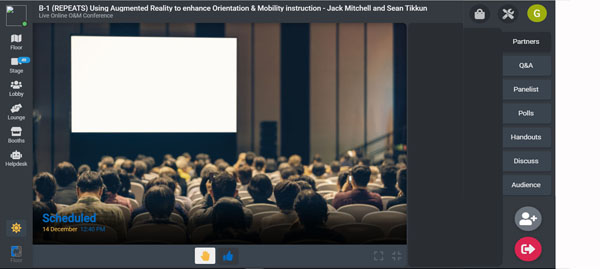
STAGE
When you join a session and sit in the audience, you have no camera or mike, but there are several ways you can interact:
- write a question in the Q&A (when you click on the Q&A or any other system for sending messages on this platform, the space to write your message is at the very bottom of the box, difficult to see)
- If you like a question that someone else wrote, you can "like" it by clicking on the heart in that message;
- click on "Discuss" (chat) and write a message to the audience and panelists;
- click on "poll" to see if there are any polls for you to take;
- click on the hand (at the bottom of your screen) to ask to be invited to have your camera and mike turned on so you can speak to everyone;
- send a "thumbs-up" on the screen by clicking on the "thumbs up" (at the bottom of screen).
You can find out who is in the audience by clicking on "audience" (everyone who has ever been there is listed -- the ones who are there now have a green dot next to their name).
You can also see the names of the presenters by clicking on "panelist."
The "exit room" button is at the bottom right of your screen everywhere you go, such as the booths, the stages for your sessions, and the lounge. Usually clicking on that button takes you to the last place you were.
WANT ACVREP CREDIT?
To get ACVREP credit for any session, at the end of the conference you need to complete the ACVREP form and the evaluations for the sessions you attended.
ACVREP FORM
When you fill out the ACVREP form to receive credit for a session you attended, you will need this information:
-
Title of the session
- Day and time that you attended
- Beginning AND ending codes for each session you attended.
You are also required to evaluate each session (presenters: please do not fill out the evaluation for your own session).
SESSION EVALUATIONS
Please also give us feedback on the conference:
CONFERENCE EVALUATION
Once you complete the form and the evaluations, your certificate will be emailed to you within one week.
IMPORTANT: To receive a certificate of attendance for SOMA 2020, you must complete the ACVREP form AND the evaluation for each session you attended before January 1, 2021.
Suggestions to ensure smooth experience on SOMA platform:
We STRONGLY encourage you to go on the platform BEFORE THE CONFERENCE to make sure you have the equipment and internet to be able to fully participate in the conference.
Here are some tips to begin with:
- Use only chrome internet browser.
- Use a laptop.
- When you get onto the platform, be sure to check the box giving permission to use your camera and mic.
If you follow this advice and get on the platform and still have problems such as endless scrolling, or get cut off and kicked out, etc., use the following checklist below to troubleshoot:
- Check your internet strength by going here -- if you have more than 10 pings or a download / upload speed of less than 9 Mbps, then contact your internet provider to improve it. If that can't be done, get a Hot Spot or make arrangements to attend the conference from a site that has strong internet connection.
- If your laptop has a firewall (common for agency computers) follow these instructions for using VPN (Virtual Private Network) and troubleshoot the firewall, working with your agency's IT team if needed.
If you go through this entire checklist and still have problems, contact Piyush Verma to meet with one of the platform technicians to see what's wrong. We are being charged for this service, so we expect you to ask for this help ONLY after you have followed the instructions above!
Frequently asked questions
Q: How do I sign up for the sessions I want to attend?
A: With one exception, you don't have to sign up ahead of time for any sessions! Just join the stage for the sessions you want to attend, and you're in!
The exception is the session Using Augmented Reality to enhance O&M instruction.
Space for that workshop may be limited, and you need to prepare for it ahead of time (by Sunday at noon, EST). Click here for more information.
Q: Can I watch the recorded sessions later?
A: None of the sessions will be recorded, this conference is all LIVE!
Q: Does this conference offer ACVREP credit?
A: It will offer 15 hours of approved ACVREP credit.
Q: I have to work during part of the conference -- how can I get ACVREP credit for attending?
A: This is a live conference, just like it is when it is in person. If you cannot rearrange your schedule to attend it, just let us know that you hadn't realized this is a LIVE conference when you registered, and request a refund by Saturday, December 13.
Q: If this isn't being recorded, what happens if I get kicked off the internet for a few minutes?
A: When you get back in the session, you can scroll back through the live captioning to see what you missed.
Q: Will all the sessions have live captioning?
A: Yes! You can go to any session and get the link to the captioning url and display it on your screen during the session -- click here for more information.
Q: I registered but didn't get my badge or invitation yet -- what should I do?
A: The invitations were sent out BY "10TIMES" Saturday, December 5 and again December 7 or 8. Check your junk or spam folder, if you can't find it there, contact Dona Sauerburger.
Q: How many people registered?
A: 320 people are registered.
Q: What time zone is your schedule based on? My 10Times invitation talks about GMT time zone.
A: Please ignore the times listed on the invitation -- the times for the sessions listed on our website and on the platform are all Eastern Standard Time zone (New York times).
If you have any questions that are not answered here, contact Dona Sauerburger.